Ready to conduct an SEO audit on your website? If you read our previous article “5 Reasons an SEO Audit is a Bad Idea” and still think it’s a good idea, I’ve put together a short list of tools you will want to look at to get started. Since my background is mainly in design and markup, I’ve also consulted my good friend Kristine Schachinger, a seasoned SEO auditor who has who has 17 years experience in website design and implementation and over 10 years in the SEO industry. She is considered a subject matter expert and speaks internationally on SEO issues as well as writes for several well known publications such as Search Engine Land and State of DIgital.
Please note: a good SEO audit will give you insight into the health of your website in a number of areas including website visibility, indexability, on-page & off-page ranking factors. In this blog post we are only talking about the tools to use to conduct an SEO audit, but there are a lot of things a professional auditor will do for you that don’t get done with tools. This would involve website accessibility, which involves many factors like the structure of your site, your robots.txt file (if you have one), navigation/menus, and speed.
The Basic Tools of the Trade

There are a few tools every website owner should have: Google Analytics and Search Console (formerly Webmaster Tools), as well as Bing Webmaster Tools. It would be hard for me to tell you to go any further in this process if you don’t already have them installed and linked to your website.
Search Console does a lot! It allows you to submit a sitemap so you can tell Google about the pages contained in your website, gives you “crawl” information so you can see what pages Google has indexed, and also gives you a list of internal and external links You can even fetch a version of your page to see how Google renders it. There’s more too, you should definitely set it up if you haven’t already.
Site Speed

By the way, how fast is your site?
Another important SEO factor is page speed. Google has made this very clear over the years and even has a tool you can use to test it. Google Page Speed and YSlow are the two tools I always suggest.
Kristine recommends webpagetest.org, which is new to me. According to her, it allows your a different set of insights over Google Page Speed and YSlow. You can download a copy of the waterfall which helps identify specific items that are causing page load issues or site slowdowns.
On-Site and Off-Site SEO Tools
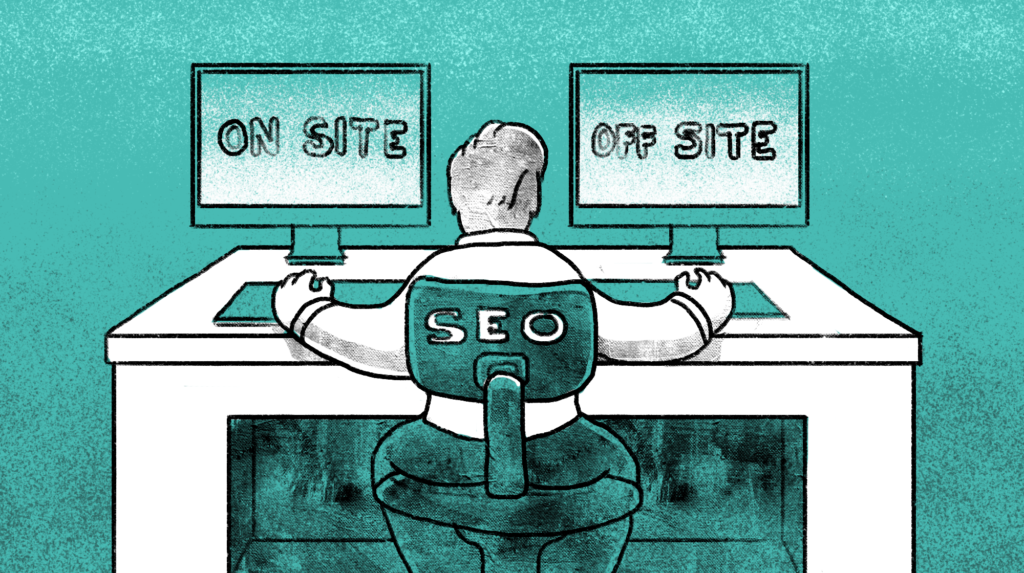
URLs will make or break you when it comes to SEO.
For on-site SEO we want to look at a variety of factors. Are your URLs “search engine friendly”? Are they too long? Do they contain your preferred keywords?
If you do a search, you’ll see that there are a ton of tools available. Some free, some paid (and very expensive). Since I’m a Mac guy, l use Screaming Frog. It also runs on PCs, and it’s free to use (up to 500 URLs), but it costs £99 per year for larger sites. Screaming Frog crawls your websites’ links, images, CSS, scripts, and apps. It allows you to analyse and audit a site from an onsite SEO perspective.
Kristine recommends OnPage.org. It’s powerful and free if you only have one website. She says, “I definitely am a Screaming Frog girl, however, OnPage.org gives you a step beyond Screaming Frog with an easier look into granular data that can help you not only identify issues, but visually (demonstrate those issues for your client).”
Their easy to use graphic interface, let’s you drill down through layers of potential site concerns to identify specifically what item is creating the problem.
When we’re talking about off-site SEO, we usually want to know how many other websites or pages are linking to our websites. Besides the number of inbound links, it’s also nice to know if they are harmful. Bad links may get you penalized so you will need to disavow them. They may be good links but if they are too keyword heavy, Google may think you’re a spammer. It may be necessary to get them updated with more natural link text.
All of the following tools for off-site SEO are great, but will cost you.
If you’re not looking to do this for a living and want to get your feet wet, I suggest URL Profiler. It starts at £9.95/mo (billed yearly) but also has a free trial available for their Pro plan.
ahrefs also has a free trial but their subscription is $179 a month.
Majestic is also a very popular tool that is $78.99 a month or $49.99 a month (billed quarterly).
Since these are all going to cost you money, I’m going to let Kristine give you her take on these tools and which one she recommends. She says: “All those tools are great for gathering data for your site’s link analysis. They all serve slightly different purposes. However, I think unless links are your specialty Majestic provides you the most amount of usable data in an easy to share format that will help you make the most sense for your clients out of what can be a kind of kludgy data set.”
So there you go. There are many tools that were left out but these are the ones I would suggest to a fellow business owner or entrepreneur. I hope this helps you to fix any problems you may be experiencing, increase your traffic, and get more leads and conversions!
Now you know how to check out your SEO, but is your content up to par? Let us check it out!


